PowerShell - Free Trainings from Microsoft Virtual Academy
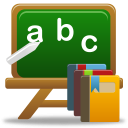 Update: Getting Started with PowerShell 3.0and Advanced Tools & Scripting with PowerShell 3.0recorded videosare now available on Microsoft Virtual Academy. Links below.
Update: Getting Started with PowerShell 3.0and Advanced Tools & Scripting with PowerShell 3.0recorded videosare now available on Microsoft Virtual Academy. Links below.
I get a lot of questions from my friends and coworkers about PowerShell …
"Hey FX, How can i get all the process that start by... and then kill them all in PowerShell ?"
"How can I add a Windows Feature in W2012 in PowerShell ?"
"How can I get the list of programs installed on those 50 computers using PowerShell ?"
"How can I change the Multipath policy of all my LUNs in VMware vSphere using PowerShell (PowerCli) ?"
Well if you are just like them, you’ll be happy to hear that Microsoft Virtual Academy will offer not one, but Two free PowerShell trainings !! Here are the details.
Getting Started with PowerShell 3.0 When: July 18, 2013 9:00am - 5:00pm (Pacific Time) Instructors: Jeffrey Snover and Jason Helmick
Course Outline
-
Getting Started with PowerShell
-
Don’t Fear the Shell
-
The Help System & Getting Connected
-
Extending the Shell
-
Objects for the Admin
-
The Pipeline: Deeper
-
The Power in the Shell - Automation, Remoting, Scripting & Toolmaking
Watch it now on Microsoft Virtual Academy
Advanced Tools & Scripting with PowerShell 3.0 When: August 1, 2013 9:00am - 5:00pm (Pacific Time) Instructors: Jeffrey Snover and Jason Helmick
Course Outline
-
Getting started with scripting
-
Scripts, functions and parameters
-
Writing help, error handling and debugging
-
Script and manifest modules
-
Tools and workflows
Watch it now on Microsoft Virtual Academy
About the Instructors



Leave a comment